The Guide To Using Componentized Pages
Signup Form
A signup form can be added to a page in three different ways:
- On its own
- In a hero component (it will replace the CTA button if there is only one form field)
- In a Featured Product Layout
Signup Type: Choose what the person is signing up for. There are three options:
- Email List
- Webinar
- Class Trial
Webinar ID: If the signup type is Webinar, add the ID here.
CTA Text Override: Change the default text in the CTA button.
CTA Color: Some themes have a primary and secondary CTA color. For example, if a class PDP has both an Add To Cart button and a Free Trial signup form, the Add To Cart would be the primary CTA color and the Free Trial submit button would be the secondary CTA color.
Button: Option to add a button bellow the list (such as a CTA)
Success Message Override: Change the default success message
Email List: If the email type is Email List, add the List that has been created in Cordial which the user should be added to.
Email Source: If the email type is Email List, this will show up in Cordial as the Source field. It can be anything and should specify where the user is coming from. Note: some older lists require a specific source.
Required Email Fields: Add additional fields that will be required. The "email address" field is added by default.
Optional Email Fields: Add additional fields that are not required. The "email address" field is added by default.
Target Class Override: If the Signup Type is Class Trial, and the page does not have a class added to it, you'll need to add it here.
Heading: You can add an optional heading here. If the form is part of a Hero or a Featured Product Layout, then skip this.
Body Text: You can add optional body text here. If the form is part of a Hero or a Featured Product Layout, then skip this.
Layouts:
Email Signup Form
Hero With Email Signup Form
Sleep Better Tonight
Sign up for our FREE doctor approved sleep guide featuring shopping lists, recipes, and tips

Free Trial Signup Form
Featured Product Layout With Class Free Trial Signup
Your Dosha Is Your Superpower
Enjoy this video about Doshas.
The Fundamentals, Poses & Breathwork You Need To Know
$149.99
- 28 days of progressive yoga posture and philosophy instruction
- Tailored workbook to track your progress on your journey
Webinar Signup Form
Webinar forms can be created to register users to either EverWebinar or Crowdcast.
Contact Forms
Signup Forms can have a type of Contact Form which will build a form to allow users to write to us. The messages they send currently will go into Zendesk Sell, and are primarily used for those interested in learning more about Health Coach Certification. In the future, they may be used to send in general requests to Zendesk Support, or perhaps other destinations.